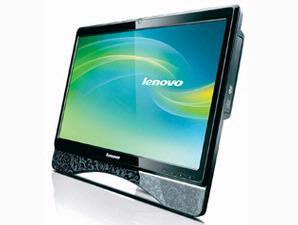
With a beautiful design and complete facilities, Lenovo IdeaCentre A600 is an ideal representation of a PC AiO. Not long ago, the vendor re-release of his newest family IdeaCentre labeled C300. Can be traced from its name if this product is set as a downgraded version of the A600. However, the design aspect remains a mainstay of Lenovo. This time they gave interface attraction with classical motive frame.
Class differences with the "brother" immediately apparent when we looked in the hardware specifications. To suppress the price, Lenovo uses Intel's Atom processor. But instead of using a type of N270 or N280 is actually intended for the netbook, C300 carrying a targeted N330 Intel for nettop. Naturally, if the performance was quite rushed C300 compared to other PC level AiO. Especially if you just used for standard computing activities.
Shown with 20-inch screen, C300 is well suited to satisfy the users of the multimedia side. The availability of an internal DVD drive into an advantage compared to C300 class competitors who generally only provide an external optical device.
But when tested, the ability to play HD video files, not as smooth as the way of hope. In some sections, the resulting picture somewhat broken. It does not matter if the play is a standard multimedia files such as AVI, WMV, and MP4.
Intrigued with its 3D performance, we played the game Doom 3 with the C300. The result? It turned out pretty good. Much more smoothly than when playing HD video.
Lenovo IdeaCentre C300 offers complete connectivity options. There are 6 USB ports, 1 port PS / 2 (for mouse), FireWire port, LAN, memory card reader 6-in-1, and also Wi-Fi facilities. With the range prince competitive prices in a number of U.S. $ 599, C300 worthy promoted as a leader among AiO various mid-level PCs.
Plus: beautiful design; use Atom N330; there is an internal DVD Writer; full connectivity
Minus: Lack of HD video plays okay; keyboard dirty easily; back less flexible
TEST SCORE
Performance: 3.8
Feature: 4
Ease: 4
Price: 4
TOTAL SCORE: 3.94
Test Results
SysMark 2004: 47
PCMark 2005: 2740
3DMark 2001: 2413
Encoding audio: 9 minutes 37 seconds
Encoding video: 32 minutes 42 seconds
Cinebench: 1561
Lenovo IdeaCentre SPECIFICATION C300
Processor: Intel Atom 330 1.6 GHz
Chipset: Intel Lakeport-G i945GC
Memory: 1 GB DDR2 GG7 MHz
Graphics Card: ATI Mobility Radeon X4530
HDD: 160 GB, up to 640 GB
Optical drive: DVD writer
Sound card: Realtek ALC662
OS: Windows XP SP2
Facilities: 6 USB ports, 1 FireWire port, LAN, 802.11b / g WiFi, memory card reader, audio ports, 1.3 MP webcam + mic, speaker, PS / 2 keyboard, USB mouse
Monitor: 20 "(16:9 ratio)
Dimensions: 49x36x55 cm
Weight: 6.4 kg
Warranty: 1 year
Price range: U.S. $ 599
 Fring application is an application to access social networking sites via mobile phone devices. The news latest said that Fring has update the new version for Symbian and Android. with the new features of Fring, here are the benefits to Symbian users:
Fring application is an application to access social networking sites via mobile phone devices. The news latest said that Fring has update the new version for Symbian and Android. with the new features of Fring, here are the benefits to Symbian users: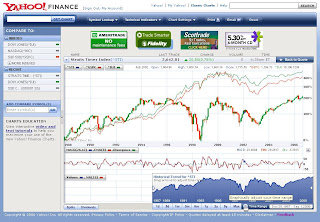
 Paypal, one of the leading payment services on the internet announcing that applications created for the transaction through the
Paypal, one of the leading payment services on the internet announcing that applications created for the transaction through the  SAN FRANCISCO - Who would have thought
SAN FRANCISCO - Who would have thought  If you click the icon [Open] or [Save] on the toolbar of
If you click the icon [Open] or [Save] on the toolbar of  The available hard disk space is where the easy out. Various types of files and folders are likely to continue growing each time, plus the tendency of the file size growing.
The available hard disk space is where the easy out. Various types of files and folders are likely to continue growing each time, plus the tendency of the file size growing. Now the time that awaited of
Now the time that awaited of  Working with a spreadsheet is not easy, especially if you are required to maintain the accuracy of the data contained there. Now, with Text to Speech feature, you can make the computer read any text that is inserted into
Working with a spreadsheet is not easy, especially if you are required to maintain the accuracy of the data contained there. Now, with Text to Speech feature, you can make the computer read any text that is inserted into  Same with Windows Media Player program, we can also use a voice command Office or the so-called speech recognition. In addition, you can also dictate or select menus, toolbars, and dialog boxes using voice (in English).
Same with Windows Media Player program, we can also use a voice command Office or the so-called speech recognition. In addition, you can also dictate or select menus, toolbars, and dialog boxes using voice (in English). CALIFORNIA -
CALIFORNIA -  San Francisco - Predictions of the analysis that says Facebook users outside the U.S. dominated proved true. But once Americans still listed as users of Facebook with the largest percentage.
San Francisco - Predictions of the analysis that says Facebook users outside the U.S. dominated proved true. But once Americans still listed as users of Facebook with the largest percentage. The only thing that prevents Google Nexus One phone call from support multitouch features Apple's patent possible.
The only thing that prevents Google Nexus One phone call from support multitouch features Apple's patent possible. MOUNTAIN VIEW - Google calls its design the phone that was released with the name as superphone Nexus One, not just
MOUNTAIN VIEW - Google calls its design the phone that was released with the name as superphone Nexus One, not just  Here's a complement for
Here's a complement for  Kingston's name in the arena of flash memory and is fragrant. Recently was widely heard the news that Kingston is ready to annex the two partners, Panram and Ose. They say all three were doing the negotiations.
Kingston's name in the arena of flash memory and is fragrant. Recently was widely heard the news that Kingston is ready to annex the two partners, Panram and Ose. They say all three were doing the negotiations.



 The skull was burning like effects in science fiction movies is the theme this time digital imaging. Although a bit smelly horror, your results are guaranteed is very cool. How to make it not too difficult.
The skull was burning like effects in science fiction movies is the theme this time digital imaging. Although a bit smelly horror, your results are guaranteed is very cool. How to make it not too difficult.

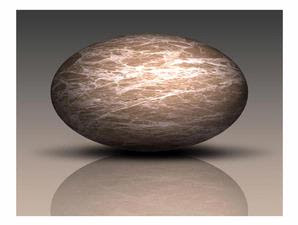 Adobe Photoshop can be used not only to manipulate photos or images. In CS4 Extended editions, this application also provides facility to create three-dimensional images (3D). Although simple, the result was quite ciamik and practical use.
Adobe Photoshop can be used not only to manipulate photos or images. In CS4 Extended editions, this application also provides facility to create three-dimensional images (3D). Although simple, the result was quite ciamik and practical use.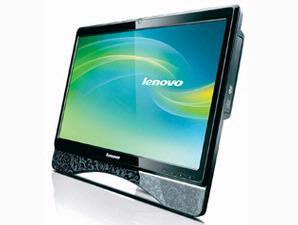 With a beautiful design and complete facilities, Lenovo IdeaCentre A600 is an ideal representation of a PC AiO. Not long ago, the vendor re-release of his newest family IdeaCentre labeled C300. Can be traced from its name if this product is set as a downgraded version of the A600. However, the design aspect remains a mainstay of Lenovo. This time they gave interface attraction with classical motive frame.
With a beautiful design and complete facilities, Lenovo IdeaCentre A600 is an ideal representation of a PC AiO. Not long ago, the vendor re-release of his newest family IdeaCentre labeled C300. Can be traced from its name if this product is set as a downgraded version of the A600. However, the design aspect remains a mainstay of Lenovo. This time they gave interface attraction with classical motive frame.




