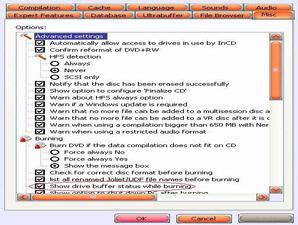 In the process of burning the disc, there are many stages to go through the data. Before the data can be written, it must be copied first from the source disk into the cache. From there, data is then sent to the CD drive or DVD writer. Once there, the data can be directly written enggak granted. He should be stored in the buffer used in the order data.
In the process of burning the disc, there are many stages to go through the data. Before the data can be written, it must be copied first from the source disk into the cache. From there, data is then sent to the CD drive or DVD writer. Once there, the data can be directly written enggak granted. He should be stored in the buffer used in the order data.The size of the buffer varies according to brand and type of drive. The bigger the buffer, the faster the writing process as a whole. In addition, the possibility of failure of the process of writing can also be reduced. From the buffer, then data is written into the optical disk copies.
In Nero Burning ROM program, we can know the status of the buffer drives easily.
Way, enable the drive buffer option in Options program. Here's the details steps:
- Click Start> All Programs> Nero> Nero> Nero Express.
- Click the logo box triangle pointing to the left.
- Select the Options menu in the Advanced.
- In the Options window, open the Misc tab.
- In the Options box, find groups Burning and check on the menu "Show the status of the drive buffer while burning".
- Click OK to close the Options windows.
2 komentar:
nice blog, thanks yah dah mampir d blogku.
makasih juga atas dukungannya untuk pancallok. klo bs silahkan pasang link kontesku d blogrollnya, :D
makasih atas doa dan dukungannya, salam hangat dari Makassar. smg sukses slalu...
Post a Comment