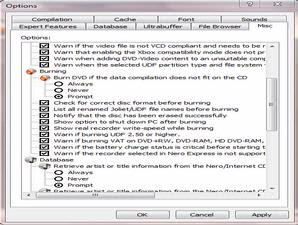 When buying a blank CD or DVD, usually there are a number 4x, 32x, 56x, or others in the cover disk. This figure is usually also appear on the drive and burner application. All figures are not without meaning. They showed that the maximum burn speed can be applied to these pieces.
When buying a blank CD or DVD, usually there are a number 4x, 32x, 56x, or others in the cover disk. This figure is usually also appear on the drive and burner application. All figures are not without meaning. They showed that the maximum burn speed can be applied to these pieces.In the process of burning, the burn speed is usually set by the user will be displayed on the screen. But do not be surprised if it appears speed was not the real speed. The speed of the ongoing fuel could be far below the numbers listed, it all depends on the burning method you choose and the state of the system at that time.
If you want to know how the speed of burning CD or DVD the real, practicing the following trick:
- Click Start > All Programs > Nero> Nero 9> Nero Express.
- Click the logo box triangle pointing to the left.
- Select the Options menu in the Advanced.
- In the Options window, open the Misc tab.
- In the Options box, find groups Burning and check on the menu "Show real recorder write speed while burning".
- Click OK to close the Options window.
From now, all the disks that were burned with Nero will show the actual burn speed.
1 komentar:
Если вы любитель онлайн казино 2020 года то, [url=https://bbl-company.ru/]бесплатные товары заказать на сайтах[/url], вероятно, заметили, что онлайн-казино приобрели популярность в последние годы. Онлайн-казино дает игроку возможность играть во все свои любимые игры дома и вдали от своего компьютера или даже смартфона. На этой странице вы найдете плюсы и минусы онлайн-казино, а также казино в России, которые лицензированы и позволяют вам наслаждаться магией и бонусами казино, не предлагаемыми реальными казино.
Post a Comment